Images from Space - July 2025
One of the first things I ever did as a licensed amateur radio operator was receiving Slow Scan TV images from the International Space Station with very little hardware - and I thought it was the coolest thing ever! Since then, I've always been a big advocate for all hams attempting this at least once, and in this blog post I wanted to detail my receptions from the recent July 2025 event, how I receive images, and how you can do it too!
My Receptions
The July 2025 ISS SSTV event sent images from the Soyuz-Apollo space mission, celebrating its 50th anniversary.
I received three images over the course of two passes from my QTH (grid square EM26).
These first two images came from a pass on 16Jul2025 at approximately 23:45 UTC.

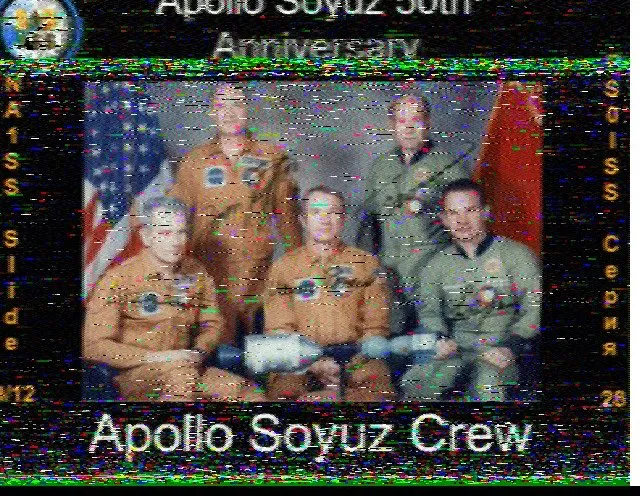
The next image was received in a pass on 17Jul2025 at approximately 22:55 UTC. I also have included a partial decode of the first image I had received, also received during this pass - however I only got the top portion as seen.
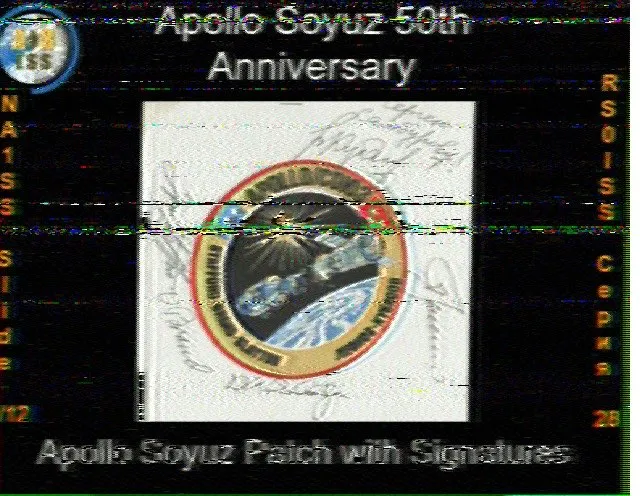
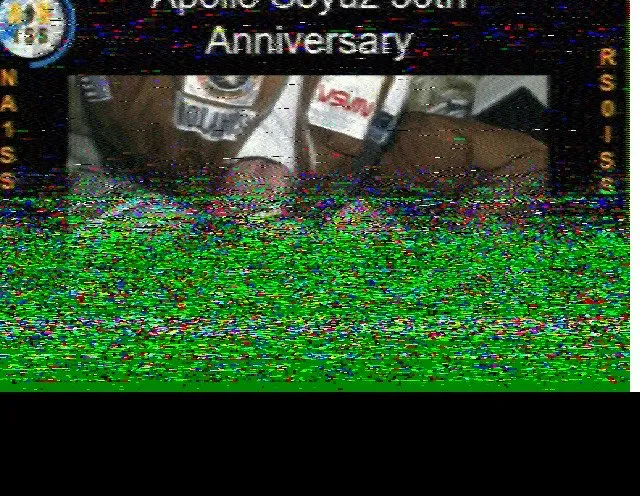
How I Receive
My setup for ISS SSTV receptions is incredibly simple!
For a radio, I use my Yaesu FT-3D handheld with a Signal Stick antenna. I turn on the built-in recorder on the radio, which saves all recorded audio to a microSD card inserted into the HT's side.
During the pass, I hold up the radio's speaker to my iPhone's microphone and run the app "Black Cat SSTV". Black Cat decodes the image in real-time and automatically saves it to my camera roll.
Although I did not do it during this event1, the recording of audio allows me to revisit the decode with a desktop program like MMSSTV. You can setup a "virtual audio cable" and play the recorded audio file, and the software will decode it like it is coming straight from the radio!
You can do it too!
If you have a handheld radio like a Baofeng UV-5R, you can receive these images too!
These events aren't always running, but there are multiple every year. You can watch the ARISS (Amateur Radio on the ISS) social media accounts or Press Releases feed where they share information before these events start.
Then, when the event is happening, use a phone app or website to figure out when the ISS will pass overhead. I use the app "SatSat" on iOS, which uses my GPS location to find my gridsquare, and then lets me view the details of upcoming passes.
Lastly, go outside and listen for a pass when they're happening. The ISS typically broadcasts SSTV on 145.800MHz, and you can receive and decode with whatever apps are available for your device!
Hopefully this encourages at least a few people to explore SSTV a bit more, even if it is just messing around with the protocols!
To end this post, here's my certificate for receiving images in this latest event. 73 to all readers!

I was hoping to find a software program for Linux that can decode raw SSTV audio files, rather than through a microphone input, but couldn't find anything. I'm considering writing my own program, but need to learn a bit more about signal processing in code before I can pursue that.↩